Raksha Bandhan New Viral Wishing Blogger Script (2021 - 2022)
Hey friends, in today's article, I am going to give a viral script of Raksha Bandhan to all of you, which I have prepared just for all of you.
Raksha Bandhan Wishing Script for Blogger
Raksha Bandhan Wishing Script for Blogger [Free Download]
How to add Wishing Script in Blogger/Blogspot?
Follow below steps to add your customized Wishing Script in Blogger Template —
STEP 1: Login to your Blogger Admin > Create a New Blog
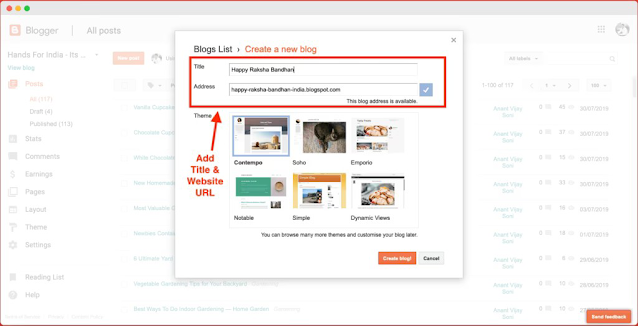 |
| How to add Wishing Script in Blogger/Blogspot? |
STEP 3: Do Down and Click on “Revert to classic theme”
STEP 4: Change “Change NavBar” to “OFF”
STEP 5: Select All Code [Ctrl+A] inside the below box and Delete.
STEP 6: Go to Downloaded file [GIven Above]. Select All Code [Ctrl+A] and Copy all code [Ctrl+C]
STEP 7: Paste The Code [Ctrl+V] in the code box and Click “Save Theme”
STEP 8: Now check Click on “View Blog” and See The Magic. Your website is READY.
If you don't understand this article so please Watch this Video:
Thanks for Visit ❤️



![Infinity Premium Blogger Template [Free Download]](https://blogger.googleusercontent.com/img/b/R29vZ2xl/AVvXsEjr_TIj7lcJFYR46w2UPus3dV4jWQ57TsHRoJflS6JPvjqkEPeeSro9btynFOjjQ1oAsKNpJ1WLkurGISBq5QUZV7r4JsDauuYercgtMHJMMoY1m-4bduuKDP-RnxtUIWjotRWpt45nknty/w640-h448/Infinity-Blogger-Template.png)
![Blanter Tokoshop Premium Blogger Template v1.5.0 [Free Download]](https://blogger.googleusercontent.com/img/b/R29vZ2xl/AVvXsEjBiCVOlIvHvPDx00bCceYr2nQARtm5atE41sBrO9-qrxi1OiFsM5hVHlmG6nAhfpdfObNOj5f2Kg7w_X7hHeX3PoaGf4hCDAZ0EZV5FTTT_BBM-45mqDL7ZOvLdUYd4TGzhW7SRUqyyO9Q/w640-h448/image.png)



